Simply create AI training videos for enterprise with professional-designed templates.
Create an AI Training Video FreeGetting Started with Vidnoz
Vidnoz AI builds in a selection of AI features to make every training video a success in less time.
No need to speak in front of the cameras. Use 1900+ realistic AI avatars differing from ages, ethnicities as representation to train your audiences.
Create an AI Training Video Free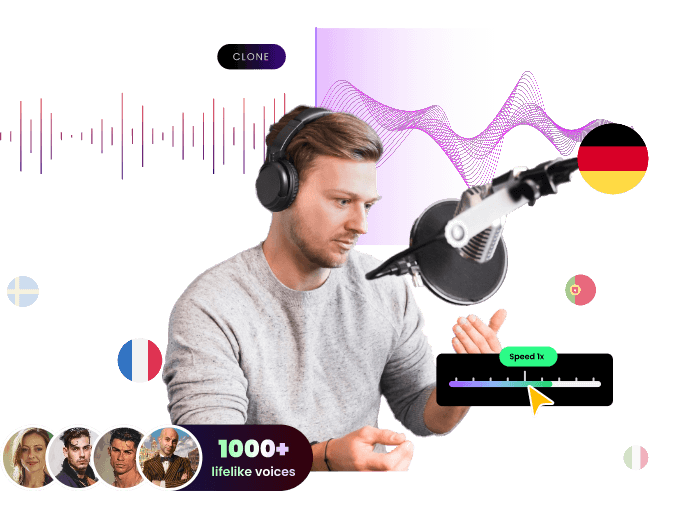
Turn text to speech with studio-quality voiceovers. Besides preset AI voices, record and clone anyone’s voice to spice up the video. Personalize voice style, emotion and add pauses between sentences to make your AI video training more professional.
Create an AI Training Video Free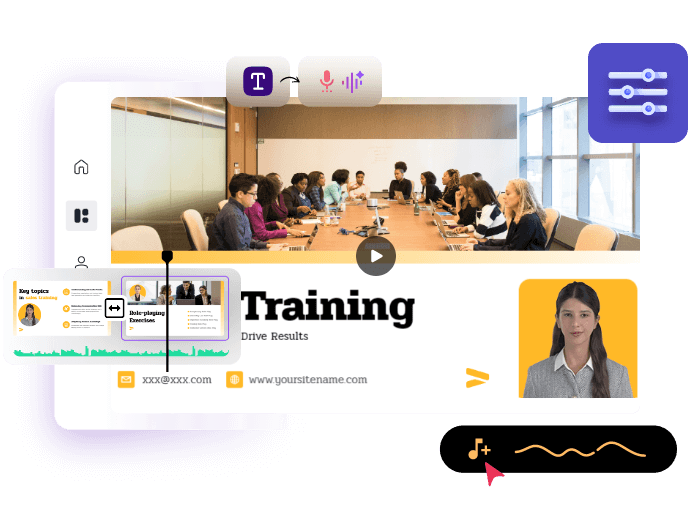
Smartly add new scenes, transitions, animations and music to cheer up your AI training videos with the touch of a button. Easily update the script, voice and language in one click.
Create an AI Training Video FreeVidnoz AI helps find the right balance between cost and quality to create training videos. Enterprise training and development teams can experience over 30% increase in engagement and 90% cut in time with videos created by Vidnoz AI.
2800+ video templates speed up and simplify the workflow to create training videos.
Preset AI avatars/voices and easy editing tools make your training videos inclusive.
Cost-effective solution greatly reduces the consumption of energy, time and money.
Create professional AI training videos from text in minutes.
Choose from 23 languages to localize your AI training video.
Personalize videos with a wide range of text, images, music, effects.
Upload and host custom avatars, images, audio, video clips.
Share video on social media/website or send video email to your team.
about AI Training Videos
An AI training video is an AI-generated instructional or tutorial video aiming to educate audiences. It usually demonstrates concepts, skills or teaches you how to use a program/tool etc. It often includes practical examples, hands-on exercises to reinforce learning.
Vidnoz AI is a powerful free AI video creation platform that enables you to create AI training videos at no cost. With a Vidnoz account, you can use specially-designed video templates for training and personalize the video at will without paying.
Step 1. Access Vidnoz AI app with an account.Step 2. Choose a template and use it.Step 3. Write a new script, choose voice and language.Step 4. Edit the template. For example, customize the AI avatar, add text/image/music, enable subtitles and more if needed.Step 5. Click Generate. Minutes later, you can get the AI-generated training video in My Creations.
Step 1. Access My Creations in Vidnoz AI app.Step 2. Select the video you want to download.Step 3. Click More (...) button and select Download.
Make maximum use of Vidnoz in creating training and onboarding videos for enterprise free, easier and quicker.
Create an AI Training Video Free