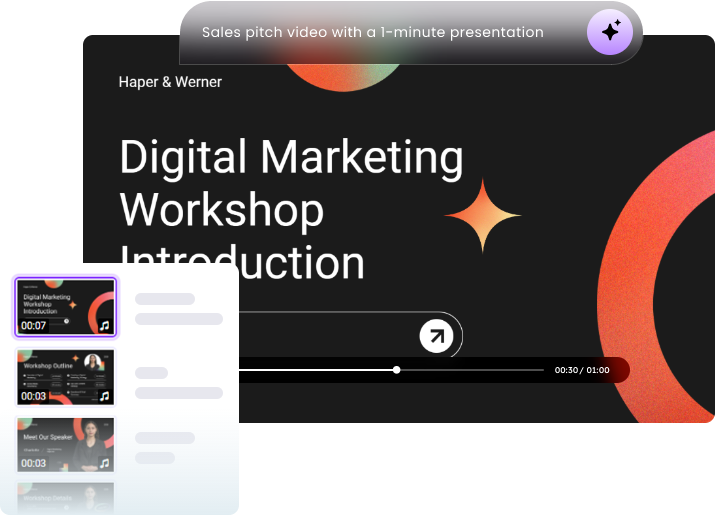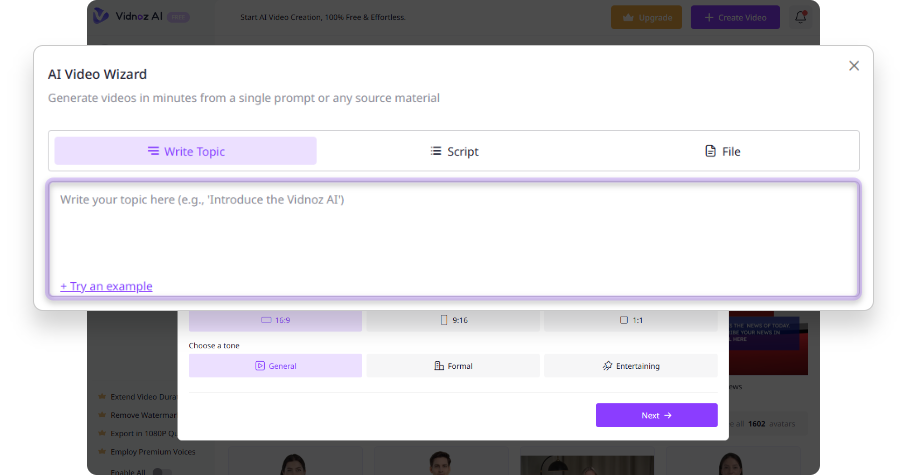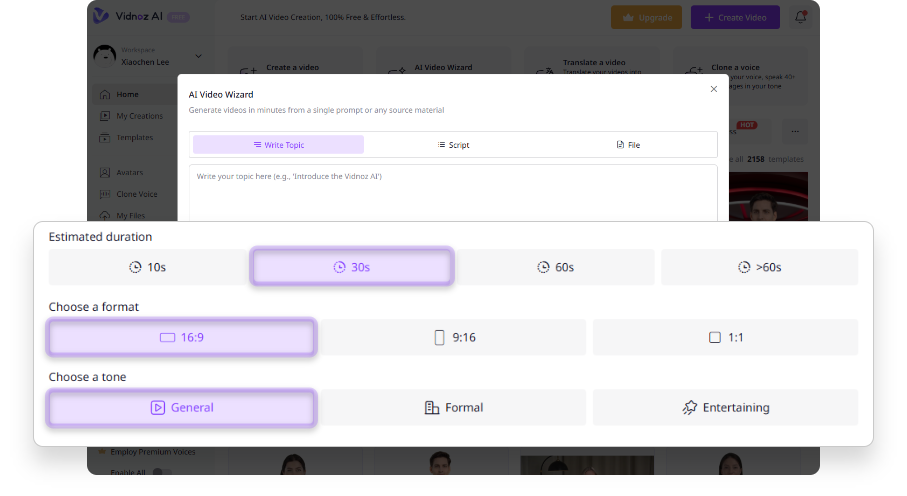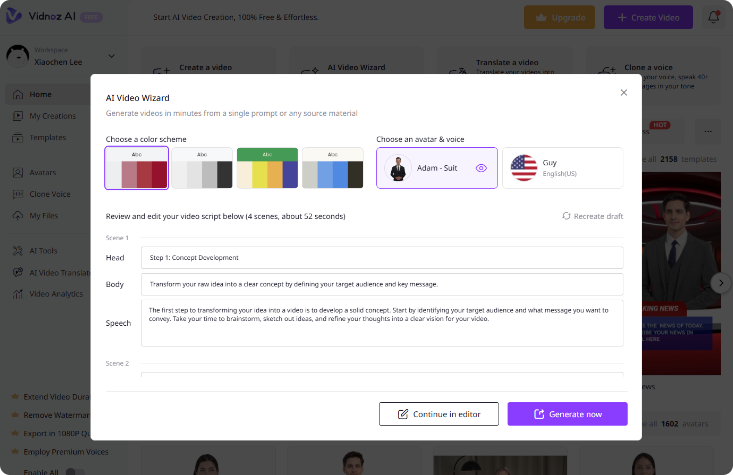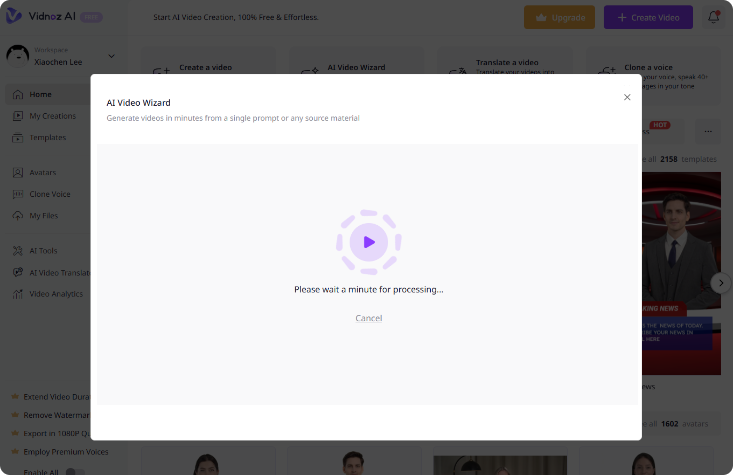Generate Stunning Videos of Any Kind from
Simple Prompts
Simple yet powerful! Vidnoz AI Video Wizard helps you create aesthetic and
insightful videos
in
minutes. See some excellent examples generated by Vidnoz!
Enhance Video Workflow with Vidnoz
AI Video Wizard in Any Scenarios
Superb Features of Vidnoz AI Video Wizard:
Shine at Your Stage!
Discover the marvelous features of Vidnoz AI Video Wizard. Create stand-out videos from prompt with AI seamlessly!
Swiftly Turn Idea to AI Videos, 100% FREE
It’s 100% free to turn your imagination into captivating videos in seconds with Vidnoz AI Video Wizard. You can visualize any idea and concept with multiple prompt formats: text, scripts, and prepared files (word, PPTX, PDF, etc.). Generated at your fingertip!


Customize Idea to Video at Your Command
This amazing idea to video AI generator allows you to customize the video at all your command. Various video customizable options for you, including topics, duration, formats, tones and so on. Transform your static visuals to dynamic videos that perfectly tailored to your vision.
Edit with Top-notch Online Video Editor, Inject Personal Flair
Catch Global Audiences with
HQ AI Voiceover
Our magical prompt-based video generator supports text to speech with 2000+ AI lip-sync voiceovers. Not only can you visualize your text prompt, but also add natural-sounding voiceovers in videos. 140+ languages support, abundant voice emotions, characters, and accents.

Handy to Download &
Share Videos Anywhere
Free to download and share your AI-generated videos from idea by one click with this all-in-one tool. Publish your satisfied engaging AI videos on social media apps like YouTube, TikTok, Instagram, etc. Let your inspiring videos shine anywhere!
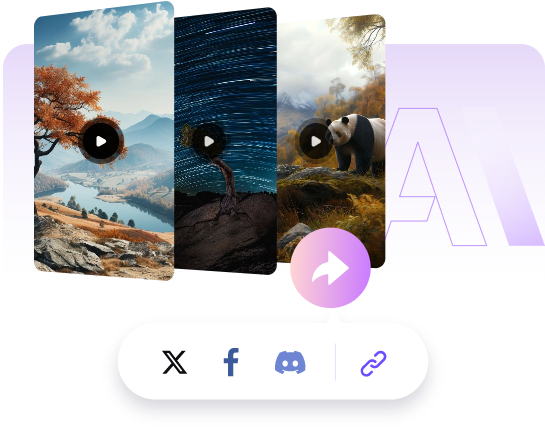
Bring Your Idea to Life with Interactive Vidnoz AI Avatar
Vidnoz AI Video Wizard supports virtual human presentations in videos.
Add realistic AI avatars to deliver expressive and engaging content. No studio, no wait.
Unleash Your Creativity with More Highlights of Vidnoz AI Video Wizard

Latest AI Model
The latest Generative AI models for high-quality videos.

Multiple Formats
Transform idea to video AI from text prompt, scripts, and files.

Auto Subtitle
Auto-speech and subtitles in multiple languages.

Smart Video Orientation
Generate your video in landscape, portrait, or square.

Modern TTS
Top-rank Microsoft TTS & ElevenLabs TTS models.

1080P Resolution
Convert prompt to video with AI in 1080P, UHD.

Video Templates
2800+ pre-designed video templates for different use cases.

AI Tool Hub
All-in-one platform with multiple industry-leading AI tools.

Massive Stock Library
Various royalty-free resources with massive stock library.
FAQs About
Vidnoz AI Video Wizard
How Does Vidnoz AI Video Wizard Work?
Vidnoz aI Video Wizard generates videos from simple inputs like text/prompts/documents. It automates video creation by synthesizing visuals, animations, AI avatars, and voiceovers, helping businesses, content creators, and educators streamline video production with just a few clicks.
Is Vidnoz AI Video Wizard Free to Convert Idea to Video?
Yes. Vidnoz AI Video Wizard is a prompt to video AI free tool lets you to convert your idea to video within a few easy steps. Enjoy effortless video creation with quick processing, high-quality output, and an intuitive interface at no cost.
How Long Does It Take to Transform Prompt to Video Using This Tool?
Generally, the process takes about 10 seconds to 5 minutes, depending on the video length and the material you input. Compared to hours of hand-crafting, this text prompt to video generator is way more effective and time-saving.
Can I Generate Videos Without Pre-written Scripts with Vidnoz AI Video Wizard?
Yes, of course. In addition to converting text prompt to video with AI, you can also directly upload prepared scripts or documents to generate stunning videos. TXT, DOC/DOCX, PPT/PPTX, PDF, and more formats are supported.
Is It Possible to Customize The Video Length?
Yes. Vidnoz AI Video Wizard allows you to select preferred video durations: 10s, 30s, 60s, or longer. The final length depends on the script length and the scenes.
Can I Make Further Edits to The Video I Made with Vidnoz AI Video Wizard?
Definitely yes. Vidnoz AI Video Wizard also comes with advanced editing tools/features. After generation, just click the Edit button on the right-bottom corner to access the Editing panel and refine your video. You can customize AI avatars, voiceovers, text, music, images, videos, and more visuals.